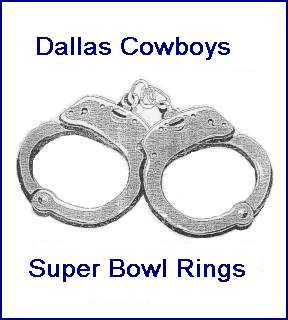Page 1 of 1
Adding a pic to your post.......
Posted: Mon Sep 06, 2004 12:58 am
by skin_to_the_bone
I've been experimenting with my posts off and on trying different things and I can't seem to figure out something that all of you do so well.
I've been trying to figure out how to add a picture to my posts. I've even tried the cut and paste technique I usually do, and I'm stumped. Can someone please give me a heads up here.
Thanks
Steve
---STTB---
Posted: Mon Sep 06, 2004 4:22 am
by SkinsChic
Clueless in Edgewater...sorry Skin
Posted: Mon Sep 06, 2004 8:13 am
by ANT7088
Ok Ready????? 1st get the picture, 2nd "right click" on it, 3rd click properties, 4th you'll see the address (URL), hightlight it and click "copy", 5th go to your post "right click" then hit "paste" (you'll see the address), 6th hightlight the address (you just "pasted"), 7th go to the little tool bar up top and "click" IMG". You will not see the picture then, (you'll see the address with "IMG" on both sides) you'll see it when you "submit" or if you "preview" the post!
Got that???? If your still confused let me know!
Posted: Mon Sep 06, 2004 10:43 am
by skin_to_the_bone
[img]C:\Documents%20and%20Settings\Owner.YOUR-KYBTG6[/img]
here it goes
Posted: Mon Sep 06, 2004 10:46 am
by BringThePain!
You can't add from your personal computer... The image has gotta be on a server on the web....
Posted: Mon Sep 06, 2004 10:47 am
by skin_to_the_bone
BringThePain! wrote:You can't add from your personal computer... The image has gotta be on a server on the web....
Okey dokey thanks guys
Posted: Mon Sep 06, 2004 10:52 am
by skin_to_the_bone
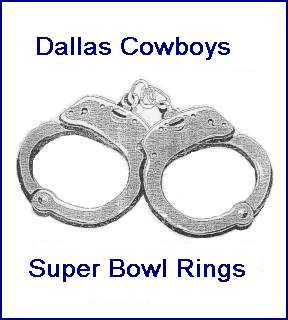
lol, it was there with the preview and then went off....I'll figure it out. THanks guys. I appreciate it very much
Steve
Posted: Mon Sep 06, 2004 10:57 am
by skin_to_the_bone
Posted: Mon Sep 06, 2004 10:59 am
by skin_to_the_bone
Posted: Mon Sep 06, 2004 12:14 pm
by JPFair
Is there a way to copy a picture from one of the photo galleries in the post? I clicked on the gallery, and it brings up the picture I wanna post. But, when I right click on the picture, there's no "properties" option. It's a macromedia flash gallery, and I need to copy one picture from the gallery? Any help?
Posted: Mon Sep 06, 2004 1:39 pm
by Justice Hog
JPFair, it worked for me. Check this out.

I just clicked on the picture in the gallery (to enlarge it) and then I checked "properties" to get the address.
Left to right (tailgating) is Wingman, me, Hailskins666 and Amy.
Posted: Mon Sep 06, 2004 2:42 pm
by JPFair
Hmmmmmmmmmm!! I went to the photo gallery section of the Washington Posts Redskins section and brought up the pic I wanted to copy. I clicked on "gallery" and it brought up the macromedia flash gallery. But, each picture doesn't have a "properties" option when I right click on it.
Posted: Mon Sep 06, 2004 5:26 pm
by BringThePain!
Well... if you want to copy it for yourself, you can press Shift+PrtScrn and you will have a copy of the entire Screen in your clipboard... then you can use some type of graphic program (Photoshop, Illustrator, PaintBrush, blah, blah, etc. etc.) and paste it in there.... crop etc. etc.....
If you want to show it on here though, you'll need access to a server.....
hope that helps....